Editor's review
Maintenance and security of all the systems in any network forms a crucial part most of the job profiles of IT Experts and Network Administrators. Along the same line, developers pool huge efforts in accessing, browsing, and checking the on-going processes on every Network computer. This by far seems extremely hectic affair for the professionals. In a bid to address the same requirements, professionals often try searching for an adept application that would assist them in tracking the ongoing processes on all Network PCs conveniently. If you’re yet to find such an apt tool, then try out the new Remote Process Viewer 1.2 for the purpose. This credible application is a perfect process viewer, which enables you to select any computer on Network and view the list of processes running on it. The tool would prove to be beneficial in detecting errors and unwanted processes.
The Remote Process Viewer 1.2 presents an extremely simple program window with selective features placed on it. When you’re ready to view the processes of your network PC, you simply need to click the browsing option placed in front of ‘Computer’ field. It opens a dialog window containing the system folder through which you can explore the network PCs and select any for viewing the processes. Selecting the computer you can enter the username and password, if needed, and then press ‘Scan Now’ button. Completing the scan, the application lists the processes on its screen with details like Process, Folder, Process ID, RAM, CPU Time, Handles, Session, Threads, and Priority. The program even gives you access to ‘Google’ to search the information about various running processes. The application doesn’t require any installation, hence doesn’t affect the performance of your PC.
With the assistance of the Remote Process Viewer 1.2, you can get instant and easy accessibility to the windows processes of any Network client. For the easy-going operations, smooth performance, and its capability to detect Windows processes effectively, the application is found worthy to be rated with 3 points.


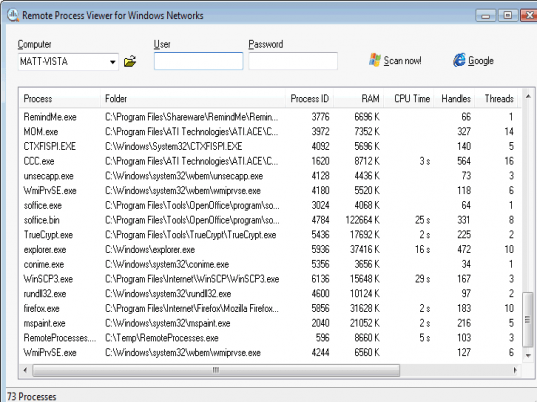
User comments